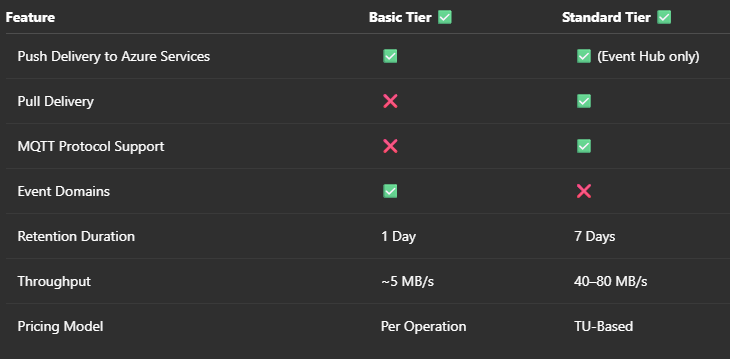Azure Event Grid Deep Dive: Architecting Event-Driven Systems with Precision
A Practical Guide to Building Scalable, Reactive, and Cost-Efficient Cloud Workflows on Azure
Today, we’re unpacking Azure Event Grid: Microsoft's backbone for reactive, real-time cloud applications. If you've ever felt the pain of polling or cursed brittle integrations, this is your cure.
1. Why Event Grid Matters
Azure Event Grid is a fully managed, highly scalable Pub/Sub event broker. It eliminates the need for inefficient polling and enables push-based event delivery from dozens of Azure and external sources. This is serverless done right — event handlers are activated only when needed, saving compute and boosting responsiveness.
Architect Tip: Always architect around "events" rather than "state" when building modern cloud-native apps. It ensures reactive design and elastic scalability.
Diagram Suggestion: Polling vs Event Grid (Push Model)
2. Introduction to Azure Event Grid
Azure Event Grid is Microsoft’s fully managed, scalable Publish-Subscribe (Pub/Sub) messaging system, designed to simplify how apps respond to real-time events. It's the backbone for building modern, event-driven systems on Azure.
Unlike traditional systems that constantly poll resources to check for changes (wasting CPU, bandwidth, and money in the process), Event Grid flips the model. It uses a push-based architecture, where events are automatically sent the moment something meaningful happens — like a file upload or a new VM spin-up.
What makes it serverless? You don't manage infrastructure. Azure handles the scaling, the reliability, and the fault tolerance. It responds dynamically to spikes or lulls in traffic — meaning you only pay when things actually happen.
Architect Tip: Polling is expensive and sluggish. Event Grid eliminates that overhead, making your architecture leaner, faster, and more cost-effective.
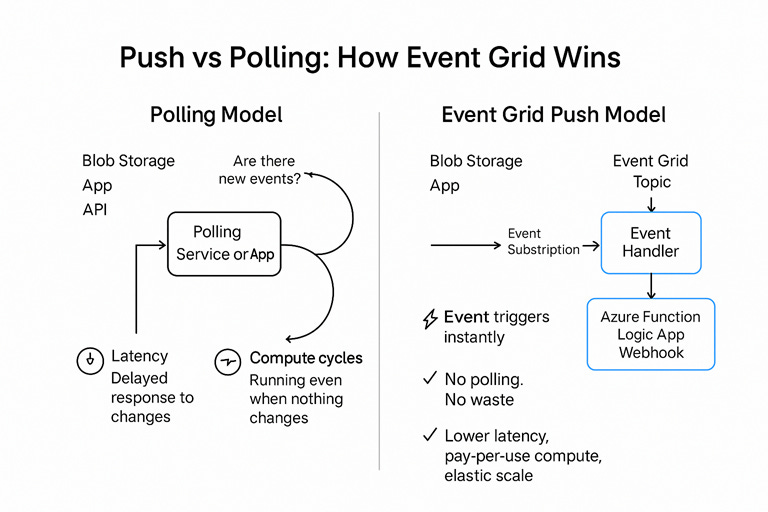
3. Core Concepts Behind Event Grid
To truly harness the power of Azure Event Grid, you need to understand its core building blocks. Think of this section as your event-driven architecture vocabulary primer:
Events: "What happened?" These are the fundamental messages that indicate "something happened." It could be a blob being uploaded, a resource getting deleted, or a custom-defined business action like "OrderCreated."
Event Sources: "Where it happened?" These are the origins of the events. Azure services like Blob Storage, Key Vault, and Resource Groups are common examples, but you can also emit events from your own apps or external SaaS tools.
Topics: Logical groupings of events. Topics act as communication hubs where publishers send events. You can think of them as channels that categorize and organize events before they’re distributed. Topics are either system-defined (for built-in Azure events) or custom-defined (for your own apps).
Subscriptions: Filter + route logic. These define how events should be routed. A subscription listens to a topic and delivers matching events to designated handlers. Subscriptions can include filters to control which events are delivered — by event type, subject path, or payload content.
Handlers: The consumer, e.g., Azure Function, Logic App, Webhook. These are the downstream systems that react to events. It could be an Azure Function, Logic App, Azure Automation, Service Bus, or even a third-party webhook. Handlers are where the action happens — validating data, triggering workflows, or kicking off processes.
Sample: C# Publisher to Custom Topic
var client = new EventGridPublisherClient(
new Uri("https://<your-topic>.<region>-1.eventgrid.azure.net/api/events"),
new AzureKeyCredential("<access-key>")
);
await client.SendEventAsync(new EventGridEvent(
subject: "order/created",
eventType: "OrderCreated",
dataVersion: "1.0",
data: new { orderId = 123, amount = 499.99 }
));

4. Use Cases You Should Care About
Azure Event Grid shines when you need loosely coupled, event-driven reactions across your systems. Its primary use cases fall into three powerful categories:
Serverless Application Architectures: Imagine you drop a new image into Azure Blob Storage, and instantly an Azure Function fires off to analyze it. That's the kind of seamless, real-time automation Event Grid enables. It lets you bind events directly to logic without maintaining compute infrastructure — ideal for modern microservices and reactive apps.
Operations Automation: Event Grid can detect the creation of a new VM or SQL Database, and notify an Azure Automation Runbook or Function to enforce tagging policies, check security compliance, or kick off monitoring scripts. This kind of reactive governance replaces manual intervention with scalable policy enforcement.
Application Integration: Whether you’re building B2B connectors or integrating across internal domains, Event Grid helps decouple producers and consumers. You can define custom topics that your application emits events to, and subscribers (like Logic Apps, Event Hubs, or APIs) can pick up these events reliably — with filtering and routing in place.
Event Grid isn’t just a Pub/Sub tool — it’s a lightweight orchestrator that enables chains of events or parallel processing without tight coupling. Producers and consumers don’t need to know about each other. That separation improves resilience, agility, and long-term maintainability.
Tip: Think of Event Grid as the traffic cop of your cloud — directing state changes to the right places, at the right time, without blocking the road.
5. Messaging Protocols and Delivery Models
Azure Event Grid supports multiple delivery models tailored to modern cloud-native workloads:
MQTT (v3.1.1 & v5.0): Ideal for IoT solutions, Event Grid supports bidirectional messaging using MQTT. This enables IoT devices to both publish and subscribe to topics in real time. Features like wildcard topic support, fine-grained access control, TLS 1.2/1.3 encryption, WebSocket support, and authentication via X.509, OAuth 2.0, or Microsoft Entra ID make it highly secure and flexible for edge devices operating behind firewalls.
HTTP Push Delivery: The classic model. Event Grid pushes events directly to a subscriber endpoint (e.g., a webhook or Azure Function). It’s simple and great for reactive systems that need instant responses. However, the endpoint must be online and reachable at all times.
HTTP Pull Delivery: Available in the Standard tier, this model lets consumer apps pull events on demand from an Event Grid namespace. It’s especially useful for enterprise systems that don’t expose public endpoints, work intermittently, or want tighter control over event processing. Pull also enables advanced scenarios with retry safety and Private Link support, keeping event flow within Azure’s network boundary.
Architect Tip: Use Push for simplicity and latency-sensitive triggers like Azure Functions. Choose Pull for secure, controlled consumption in enterprise-grade systems that require more resilience or operate in restricted networks.
6. Scalability, Performance, and Reliability
Azure Event Grid is built to scale with your needs. In its Standard tier, it can handle millions of events per second — supporting up to 40 MB/s ingress and 80 MB/s egress for HTTP, and up to 40 MB/s for MQTT. That’s a serious throughput ceiling, and it means Event Grid is ready for high-volume enterprise scenarios.
But performance is more than just speed — it’s about reliability. Event Grid guarantees at-least-once delivery, meaning no event is silently dropped. If a delivery fails due to network hiccups or endpoint downtime, the system kicks in with a built-in retry policy.
🔁 Retry Mechanism
For push delivery, Event Grid uses an exponential backoff retry strategy. You can fine-tune:
Time-To-Live (TTL): 1 to 1440 minutes
Max Attempts: 1 to 30
Once either limit is hit, the event is marked undeliverable and sent to a dead-letter destination.
📥 Dead-Lettering
This is your safety net. Undeliverable events are sent to an Azure Blob Storage container where they can be reviewed or retried later. You can configure it with managed identities and RBAC to ensure secure write access.
Architect Tip: Always configure dead-lettering — it’s your built-in black box recorder for failed deliveries. Great for debugging, compliance, and ensuring no critical event slips through the cracks.
This platform-managed reliability offloads complexity from your app. No need to roll your own retry queues or custom error handling — Event Grid handles it all. That means you write less plumbing code and focus more on actual business logic.
7. Event Routing and Filtering
Routing and filtering are where Event Grid truly starts to shine. It ensures that subscribers get only the events they care about — reducing noise, boosting efficiency, and lowering your processing costs.
You can filter events by:
Event Type (e.g., BlobCreated, OrderShipped)
Subject Pattern Matching (e.g., subject ends with
/images)Data Payload Attributes (deep filtering on event content)
This means your handler only triggers on relevant events — like receiving only image uploads from a storage container or only high-value orders over ₹10,000.
Two Routing Models
Custom Topics: These are great when you're building a controlled, single-tenant event stream. You define what events your app sends, and consumers explicitly subscribe to that stream.
Event Domains: These are built for scale. Ideal when multiple internal teams or apps need to consume events from a common source but with different filters and access levels. Think of it as a managed, scalable version of multi-tenant pub/sub with RBAC baked in.
Architect Tip: Use custom topics for simple apps or integrations. Move to domains when your event volume or number of subscribers grows beyond what’s easy to manage.
This design gives you governance at scale, allowing teams to operate independently while still staying within architectural guardrails. It prevents event sprawl and supports delegated access control.
8. Security + Interoperability
TLS 1.2/1.3, OAuth2, Entra ID, X.509
Schema Support: CloudEvents v1.0 (open) + Event Grid Schema (native)
Tip: Use CloudEvents for multi-cloud/interoperable designs. Stick to native schema for full Azure immersion.
9. Event Transformation and Processing
Event Grid doesn't just deliver events — it empowers you to intelligently process and transform them. And for that, Azure Functions are your best friend.
🎯 Azure Functions as Event Handlers
Azure Functions integrate seamlessly with Event Grid. You can use them to:
Validate incoming events
Enrich or filter payloads
Transform schemas
Act as an "anti-corruption layer"
This pattern is especially valuable in large systems where producers and consumers speak different data dialects. By inserting a Function in between, you ensure downstream systems receive clean, validated, and standardized data — without the risk of polluting your core domain models.
Architect Tip: Think of Azure Functions as the translator at the table. They speak both the producer’s and consumer’s language.
🚀 Why Use the Event Grid Trigger?
Skip the generic HTTP trigger. The native Event Grid trigger provides:
Built-in validation (no handshake code needed)
Dynamic rate adjustment to match function throughput
Native event metadata handling
And if you’re dealing with high-volume scenarios? You can enable batching in your event subscription:
Set max events per batch
Define preferred batch size (KB)
Batching improves performance, reduces cold starts, and lowers processing overhead.
This level of flexibility makes Azure Event Grid + Functions a powerhouse combo — decoupled, resilient, and tailor-made for reactive pipelines.
Diagram Suggestion: Event ➝ Azure Function (Validate + Transform) ➝ Final Consumer
[FunctionName("OrderCreatedHandler")]
public static void Run([EventGridTrigger] EventGridEvent evt, ILogger log)
{
dynamic data = evt.Data;
log.LogInformation($"New order: {data.orderId}, Amount: {data.amount}");
}

10. Event Grid Tier Comparison: Standard vs. Basic
Azure Event Grid offers two distinct service tiers — Basic and Standard — each built to serve different needs. Choosing the right one isn’t just about cost. It directly affects the delivery models, performance, and integration capabilities available to you.
🧮 Basic Tier
Ideal for straightforward use cases like triggering an Azure Function on blob uploads.
Primarily supports push delivery using system topics, custom topics, and partner topics.
🚀 Standard Tier
Designed for IoT-scale workloads and high-throughput enterprise systems.
Supports bidirectional MQTT, pull delivery, and Event Grid namespaces.
Architect Tip: Don’t just pick the tier based on what sounds more powerful. Map features to requirements. Going with Standard when you don’t need MQTT or pull delivery will unnecessarily raise your bill. Choosing Basic when you need pull delivery? That’s a performance bottleneck waiting to happen.
Here’s a quick cheat sheet:
11. Pricing and Cost Considerations
💸 Pay-Per-Use Model
Azure Event Grid uses a usage-based pricing model. The key billing unit? Every 64 KB chunk of data is one billable operation. So:
A 256 KB event = 4 operations
A 65 KB event = 2 operations
Architect Tip: Always optimize payload size. Send only metadata in the event and use blob URLs for large data to avoid cost multipliers.
This billing nuance catches many off guard. One big message can silently quadruple your cost if not optimized — especially in high-volume scenarios. Always design events with size efficiency in mind.
🧾 Standard Tier Pricing
The Standard Tier comes with:
Throughput Units (TUs): You pre-pay for capacity. 1 TU = 10,000 MQTT clients, priced at ~$0.04/hour
MQTT Operations: $1 per million (publish, subscribe, connect, etc.)
Event Operations: $0.60 per million
Free Tier: 1M MQTT ops + 1M event ops/month
Note: Enriched or routed MQTT messages may count as multiple billable ops. Plan accordingly.
💼 Basic Tier Pricing
The Basic Tier follows a simpler model:
Event Operations: $0.60 per million (published events, delivery attempts, filtering)
Free Tier: 100K free operations/month
No throughput units, MQTT support, or pull delivery — just straight push-based simplicity.
Architect Tip: For cost-sensitive workloads (e.g., triggering Functions from system events), Basic is your budget-friendly friend. For IoT, pull models, or high-scale messaging, the Standard tier’s added cost may be justified.
Conclusion
Azure Event Grid is more than just an event router. It’s a serverless orchestrator, a governance layer, and a reliability engine rolled into one. From IoT to microservices to automation, it enables you to build systems that react instantly, scale seamlessly, and stay decoupled by design.
Closing Thought: Build your systems to react. Because in the cloud, waiting (polling) is a luxury we can't afford.
🎙️ Prefer listening over reading?
I’ve also recorded a deep-dive podcast episode breaking down Azure Event Grid: The Unsung Hero of Event-Driven Architectures.
👉 Listen to the full episode here
Happy Reading :)